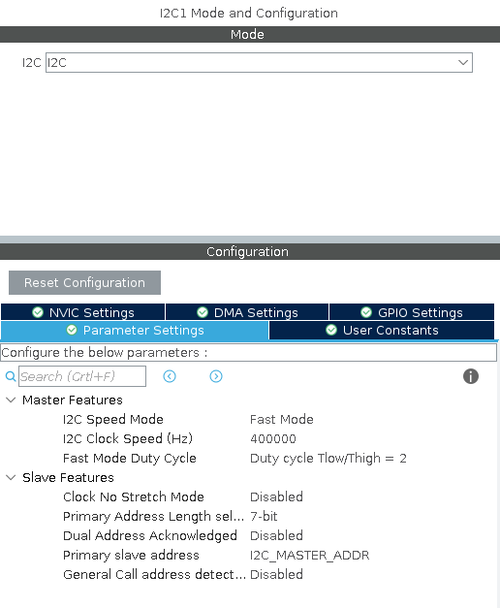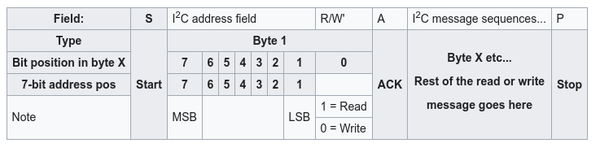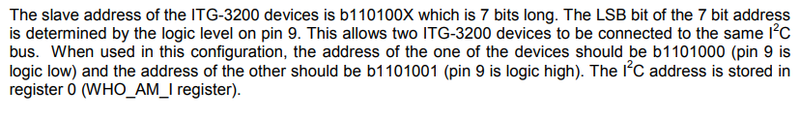STM32 Scan I²C bus
Jump to navigation
Jump to search
Scanning an I2C bus using HAL is really simple. First configure I²C in STM32CubeMX:
Once the I²C has been configured, scanning the bus for slaves become a simple matter:
// Go through all possible i2c addresses
for (uint8_t i = 0; i < 128; i++) {
if (HAL_I2C_IsDeviceReady(&hi2c1, (uint16_t)(i<<1), 3, 5) == HAL_OK) {
// We got an ack
printf("%2x ", i);
} else {
printf("-- ");
}
if (i > 0 && (i + 1) % 16 == 0) printf("\n");
}
printf("\n");
The HAL_I2C_IsDeviceReady will return HAL_OK if it receives an ACK or an error if not.
With a DFRobot 10 DOF hooked up to the I²C bus, the output from above could be:
-- -- -- -- -- -- -- -- -- -- -- -- -- -- -- -- -- -- -- -- -- -- -- -- -- -- -- -- -- -- 1e -- -- -- -- -- -- -- -- -- -- -- -- -- -- -- -- -- -- -- -- -- -- -- -- -- -- -- -- -- -- -- -- -- -- -- -- -- -- -- -- -- -- -- -- -- -- -- -- -- -- -- -- 53 -- -- -- -- -- -- -- -- -- -- -- -- -- -- -- -- -- -- -- -- 68 -- -- -- -- -- -- -- -- -- -- -- -- -- -- 77 -- -- -- -- -- -- -- --
Notice that I²C addresses are a bit peculiar.
The address itself is shifted 1 bit left and the last (LSB) bit indicates read or write.
If, for example, we look at the ITG-3200, the datasheet states the following:
Binary 01101000 = 0x68, so the 68 in the above output is this particular sensor. However, the HAL_I2C functions will expect the address shifted left:
0x68<<1