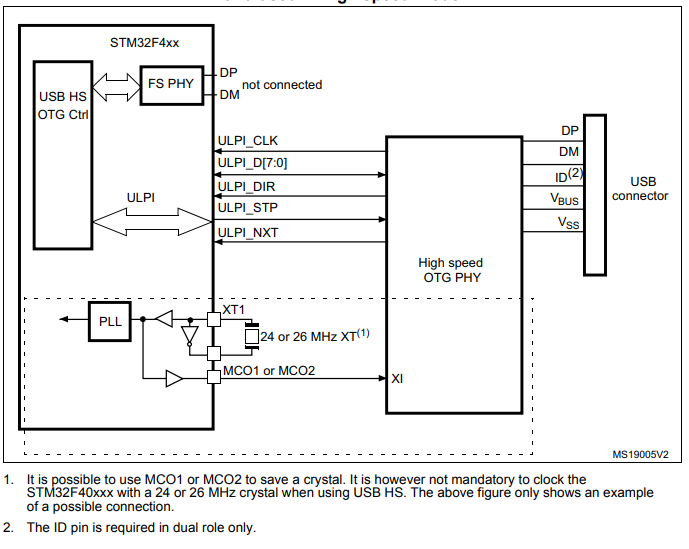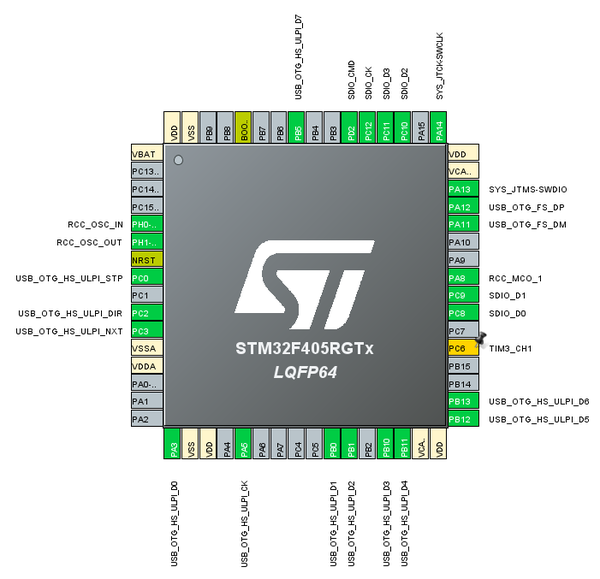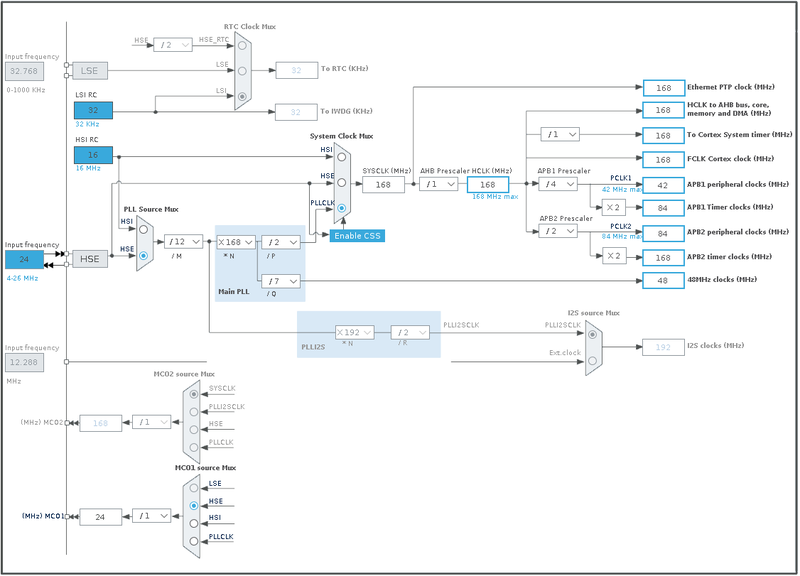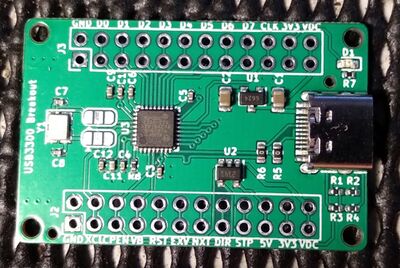Difference between revisions of "STM32 High Speed USB"
Jump to navigation
Jump to search
| Line 13: | Line 13: | ||
[[File:24 MHz MCO1.png|800px]] | [[File:24 MHz MCO1.png|800px]] | ||
| + | |||
| + | == Store bought USB3300 breakout == | ||
| + | |||
| + | To test the HS PHY I managed to find a Chinese breakout board: | ||
| + | |||
| + | [[File:USB3300 ULPI Breakout.jpg|400px]] | ||
| + | |||
| + | With this board I managed to verify it working, but the USB Mini-B connector was/is annoying. | ||
| + | |||
| + | == USB3300 breakout board == | ||
| + | |||
| + | [[File:USB3300 Breakout.jpg|400px]] | ||
== Useful Links == | == Useful Links == | ||
* [https://www.st.com/content/ccc/resource/technical/document/application_note/group0/0b/10/63/76/87/7a/47/4b/DM00296349/files/DM00296349.pdf/jcr:content/translations/en.DM00296349.pdf USB hardware and PCB guidelines using STM32 MCUs (AN4879)] | * [https://www.st.com/content/ccc/resource/technical/document/application_note/group0/0b/10/63/76/87/7a/47/4b/DM00296349/files/DM00296349.pdf/jcr:content/translations/en.DM00296349.pdf USB hardware and PCB guidelines using STM32 MCUs (AN4879)] | ||
Revision as of 06:10, 16 March 2021
A number of the STM32F4xx devices are equipped with two USB ports, one FS (Full Speed) and one HS (High Speed). The HS port has a built-in FS PHY, but to achieve HS, an external PHY is necessary.
Enabling USB HS port in Stm32CubeMX reveals the pinpout:
Clock
To save a crystal, the STM32F4xx can be driven by a 24 MHz crystal, which is then outputted on MCO1:
Store bought USB3300 breakout
To test the HS PHY I managed to find a Chinese breakout board:
With this board I managed to verify it working, but the USB Mini-B connector was/is annoying.