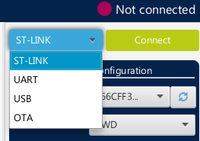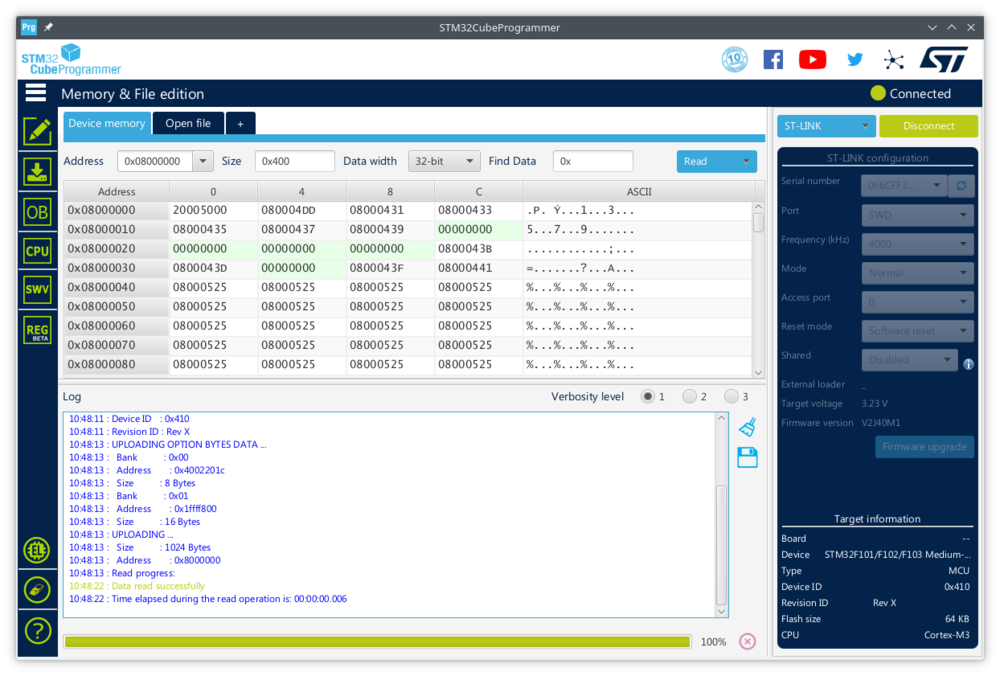Difference between revisions of "STM32CubeProgrammer"
Jump to navigation
Jump to search
| (One intermediate revision by the same user not shown) | |||
| Line 1: | Line 1: | ||
| − | [[Category:STM32]] | + | [[Category:STM32]][[Category:ST-Link]] |
[[File:STM32CubeProgrammer - connection options.png|200px|thumb|STM32CubeProgrammer connection options]][[STM32CubeProgrammer]] is, according to [[ST]], an all-in-one multi-OS software tool for programming STM32 products. | [[File:STM32CubeProgrammer - connection options.png|200px|thumb|STM32CubeProgrammer connection options]][[STM32CubeProgrammer]] is, according to [[ST]], an all-in-one multi-OS software tool for programming STM32 products. | ||
| Line 10: | Line 10: | ||
At the time of writing it is a bit unclear how OTA is intended to work and the section describing this has been removed from the [https://www.st.com/resource/en/user_manual/dm00403500-stm32cubeprogrammer-software-description-stmicroelectronics.pdf User Manual]. | At the time of writing it is a bit unclear how OTA is intended to work and the section describing this has been removed from the [https://www.st.com/resource/en/user_manual/dm00403500-stm32cubeprogrammer-software-description-stmicroelectronics.pdf User Manual]. | ||
| + | |||
| + | If available, [[ST-Link]] is the most flexible way. | ||
== Main Screen == | == Main Screen == | ||
Latest revision as of 04:53, 15 October 2022
STM32CubeProgrammer is, according to ST, an all-in-one multi-OS software tool for programming STM32 products.
The tool can connect to target devices in a number of different ways:
- ST-Link
- UART
- USB (DFU)
- OTA (Over the Air)
At the time of writing it is a bit unclear how OTA is intended to work and the section describing this has been removed from the User Manual.
If available, ST-Link is the most flexible way.
Main Screen
When running the tool a single main screen is displayed: