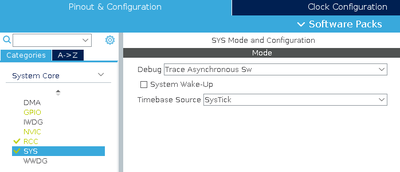Difference between revisions of "STM32 LED Blink"
imported>Lth (Created page with "When learning a new programming language, programmers often - if not always - begin with a humble "hello world" application, which will print "Hello World!" on the display. A...") |
imported>Lth |
||
| Line 1: | Line 1: | ||
When learning a new programming language, programmers often - if not always - begin with a humble "hello world" application, which will print "Hello World!" on the display. As common as that, when it comes to embedded programming (where a display might not be available) a typical "first application" is one which will blink a [[led]]. And for this reason, most development boards comes with one or more [[led]]s which can be controlled with a [[GPIO]] pin. | When learning a new programming language, programmers often - if not always - begin with a humble "hello world" application, which will print "Hello World!" on the display. As common as that, when it comes to embedded programming (where a display might not be available) a typical "first application" is one which will blink a [[led]]. And for this reason, most development boards comes with one or more [[led]]s which can be controlled with a [[GPIO]] pin. | ||
| + | |||
| + | In this article, I will be using my own [[Green Pill]] development board, which for all intents and purposes is comparable to the common [[Blue Pill]]. The board is based on an STM32F103 processor, includes a 8 MHz external crystal and has got a [[led]] attached to the PC13 [[GPIO]] pin. | ||
| + | |||
| + | == Common Settings == | ||
| + | |||
| + | For these examples, I will be using [[ST]]'s [https://www.st.com/en/development-tools/stm32cubeide.html Stm32CubeIde], which includes [https://www.st.com/en/development-tools/stm32cubeide.html Stm32CubeMx]. Stm32CubeMx is used to "configure" the processor. | ||
| + | |||
| + | When starting a new project in Stm32CubeIde, I generally go through some common settings. First step I configure the Serial Wire debug (including the trace): | ||
| + | |||
| + | [[File:Stm32CubeMX Sys Settings.png|400px]] | ||
| + | |||
| + | == Main Loop With Delay == | ||
| + | |||
| + | Th | ||
Revision as of 03:12, 1 November 2020
When learning a new programming language, programmers often - if not always - begin with a humble "hello world" application, which will print "Hello World!" on the display. As common as that, when it comes to embedded programming (where a display might not be available) a typical "first application" is one which will blink a led. And for this reason, most development boards comes with one or more leds which can be controlled with a GPIO pin.
In this article, I will be using my own Green Pill development board, which for all intents and purposes is comparable to the common Blue Pill. The board is based on an STM32F103 processor, includes a 8 MHz external crystal and has got a led attached to the PC13 GPIO pin.
Common Settings
For these examples, I will be using ST's Stm32CubeIde, which includes Stm32CubeMx. Stm32CubeMx is used to "configure" the processor.
When starting a new project in Stm32CubeIde, I generally go through some common settings. First step I configure the Serial Wire debug (including the trace):
Main Loop With Delay
Th