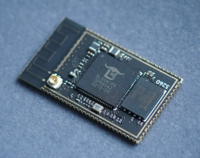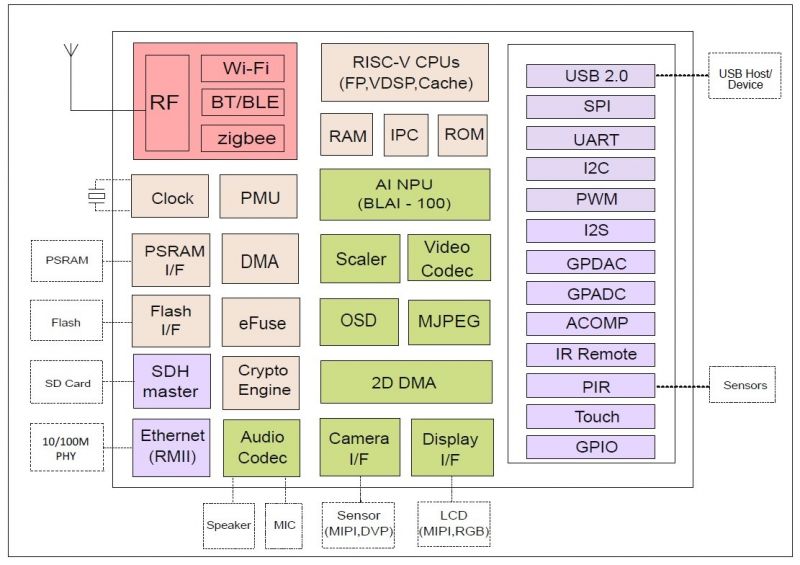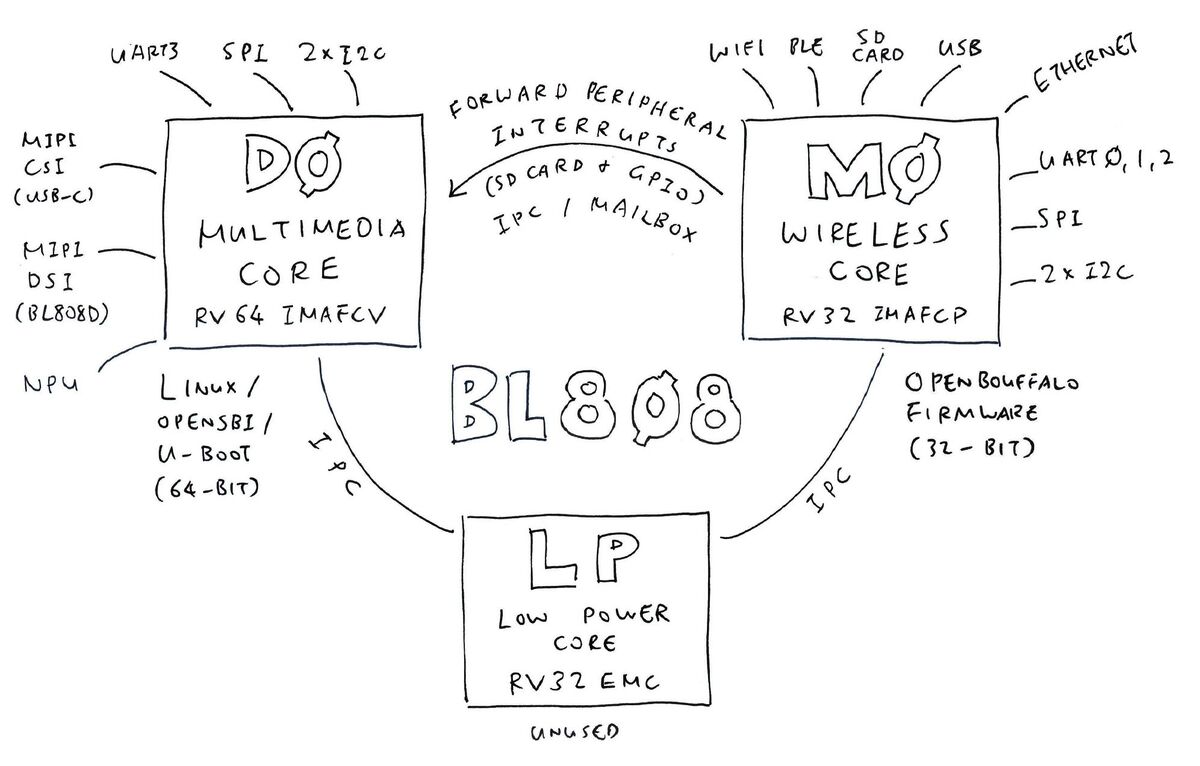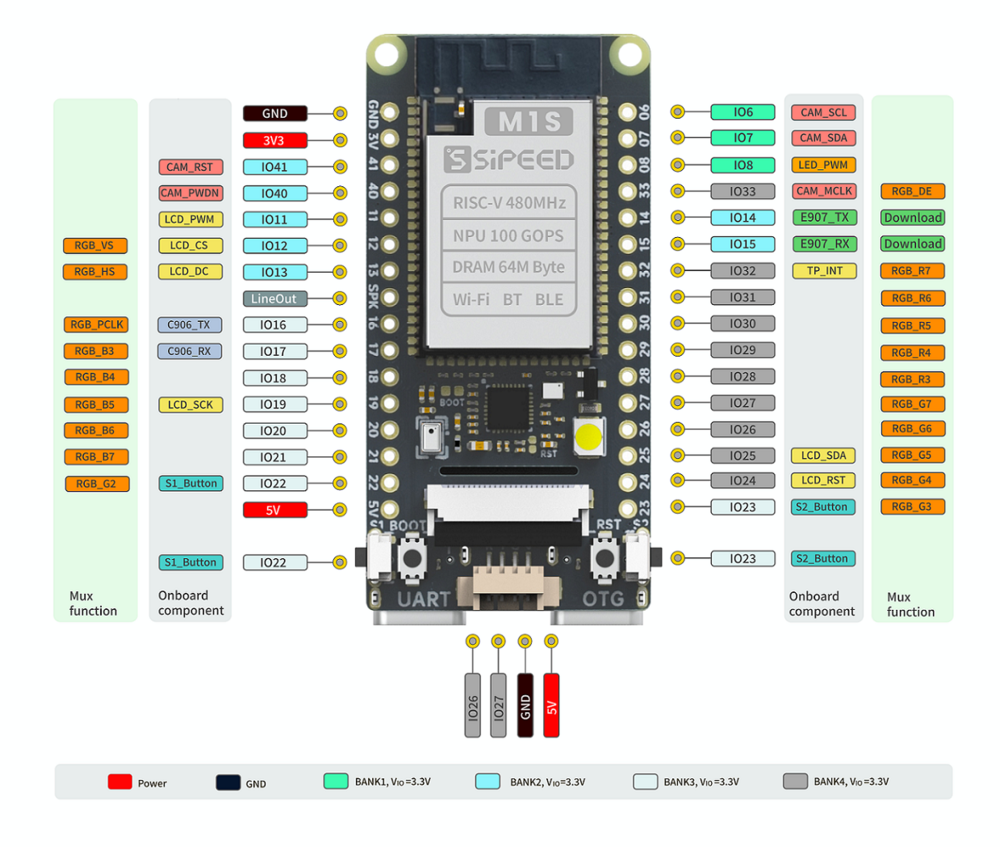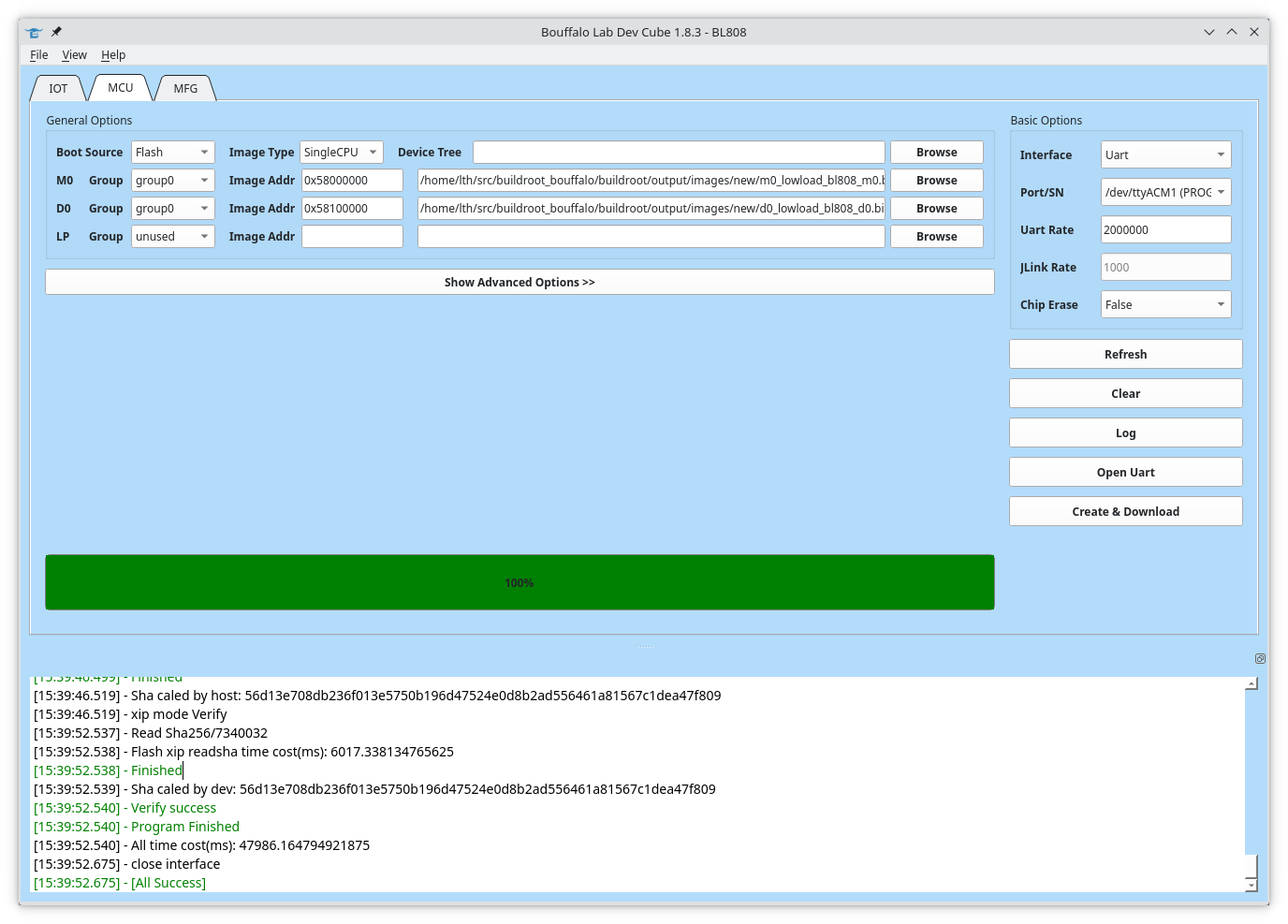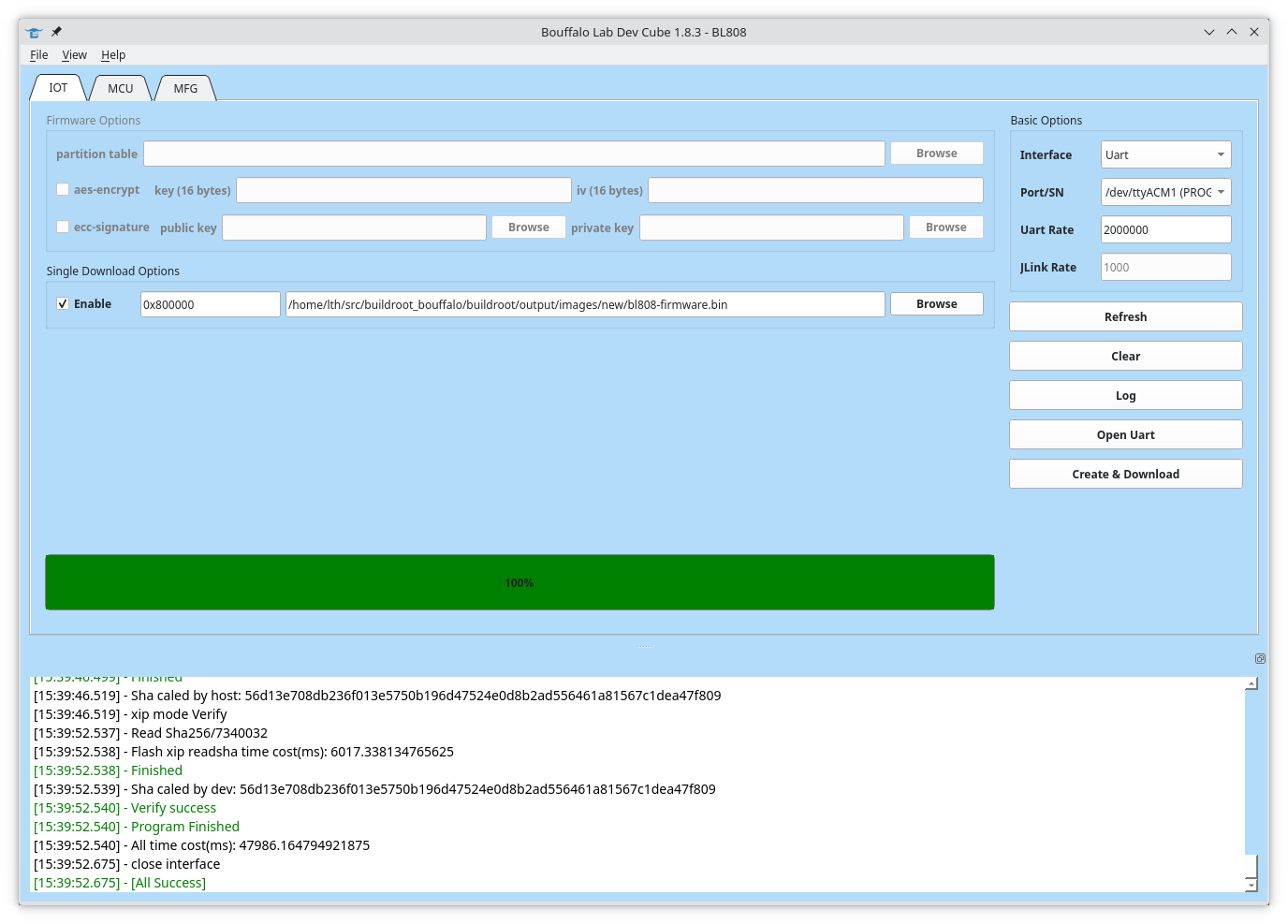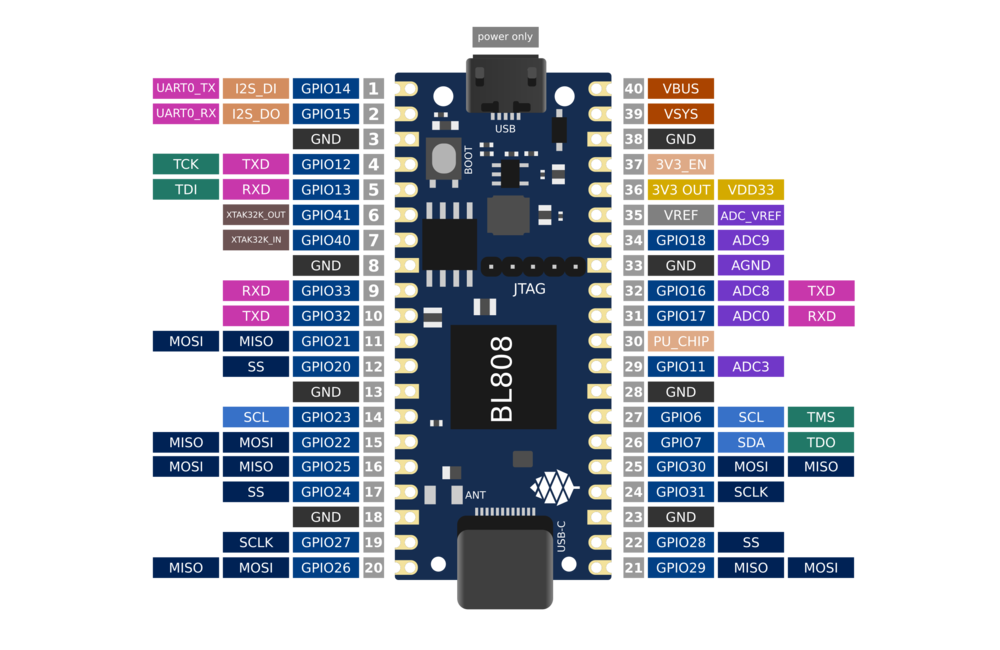Difference between revisions of "Bouffalo Lab BL808"
Jump to navigation
Jump to search
| (6 intermediate revisions by the same user not shown) | |||
| Line 5: | Line 5: | ||
<div class="res-img"> | <div class="res-img"> | ||
[[File:BL808_Block_Diagram.jpg|800px]] | [[File:BL808_Block_Diagram.jpg|800px]] | ||
| + | </div> | ||
| + | |||
| + | == BL808 Cores == | ||
| + | |||
| + | <div class="res-img"> | ||
| + | [[File:ox64-cores.jpg|1200px]] | ||
</div> | </div> | ||
| Line 30: | Line 36: | ||
The boot button can be used to boot either of the MCU's into firmware update mode. Press and hold while connecting the power and the BL702 can be flashed. Press and hold boot while pressing reset and the BL808 is starting in firmware update mode. | The boot button can be used to boot either of the MCU's into firmware update mode. Press and hold while connecting the power and the BL702 can be flashed. Press and hold boot while pressing reset and the BL808 is starting in firmware update mode. | ||
| + | |||
| + | ==== M1s Flashing ==== | ||
| + | |||
| + | <div class="res-img"> | ||
| + | [[File:mcu_flash.png|1400px]] | ||
| + | </div> | ||
| + | |||
| + | <div class="res-img"> | ||
| + | [[File:iot_flash.png|1400px]] | ||
| + | </div> | ||
==== M1s Dock Links ==== | ==== M1s Dock Links ==== | ||
| Line 36: | Line 52: | ||
=== Ox64 === | === Ox64 === | ||
| + | |||
| + | ==== Pinout ==== | ||
| + | |||
| + | [[File:Ox64_pinout.png|1000px]] | ||
==== Ox64 Links ==== | ==== Ox64 Links ==== | ||
| Line 42: | Line 62: | ||
* [https://github.com/bouffalolab/bl808_linux Bouffalo Linux] | * [https://github.com/bouffalolab/bl808_linux Bouffalo Linux] | ||
* [https://github.com/openbouffalo/buildroot_bouffalo Linux for BL808] | * [https://github.com/openbouffalo/buildroot_bouffalo Linux for BL808] | ||
| + | * [https://lupyuen.codeberg.page/articles/ox64.html Booting Linux] | ||
== Miscellaneous Links == | == Miscellaneous Links == | ||
| Line 48: | Line 69: | ||
* [https://github.com/orgs/openbouffalo/projects/3/views/1 BL808 Linux Driver Status] | * [https://github.com/orgs/openbouffalo/projects/3/views/1 BL808 Linux Driver Status] | ||
* [https://github.com/openbouffalo/buildroot_bouffalo/issues/23 USB OTG Status] | * [https://github.com/openbouffalo/buildroot_bouffalo/issues/23 USB OTG Status] | ||
| + | * [https://openbouffalo.org/static-assets/bldevcube/BouffaloLabDevCube-v1.8.3.zip Working version of BouffaloLabDevCube 1.8.3] | ||
Latest revision as of 09:19, 20 November 2023
BL808 Block Diagram
BL808 Cores
OpenBouffalo BL808 Linux Build
mkdir buildroot_bouffalo && cd buildroot_bouffalo git clone https://github.com/buildroot/buildroot git clone https://github.com/openbouffalo/buildroot_bouffalo export BR_BOUFFALO_OVERLAY_PATH=$(pwd)/buildroot_bouffalo cd buildroot make BR2_EXTERNAL=$BR_BOUFFALO_OVERLAY_PATH pine64_ox64_defconfig make
Development boards
M1s Dock
The board is somewhat confusing as it contains two mcu's. The actual module is a BL808 but there is also a BL702 which acts like a debug and usb-uart. The UART USB port is connected to the BL701 and provides serial interfaces. The OTG port is connected directly to the BL808.
The boot button can be used to boot either of the MCU's into firmware update mode. Press and hold while connecting the power and the BL702 can be flashed. Press and hold boot while pressing reset and the BL808 is starting in firmware update mode.