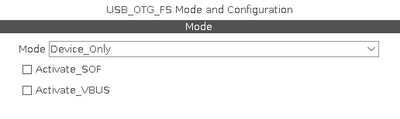Serial Debugging
Jump to navigation
Jump to search
Creating and using a virtual COM port over USB is really easy (provided the USB port is not used for anything else).
First step is to enable USB in device mode under Connectivity in STM32CubeMX:
Next, set the USB Device Middleware to Communication Device Class:
Generating code and the device should now show up as a virtual COM port.
Final step is to redirect output from "printf" to go to this virtual COM port rather than one of the UARTS.
int _write(int file, char *ptr, int len) {
CDC_Transmit_FS((uint8_t *)ptr, len);
return len;
}
You can now use printf to print debugging statements - for example:
uint32_t then = 0, now = 0;
while (1) {
now = HAL_GetTick();
if (now % 1000 == 0 && now != then) {
printf("Tick (now = %lu)\n", now / 1000);
then = now;
}
}
}