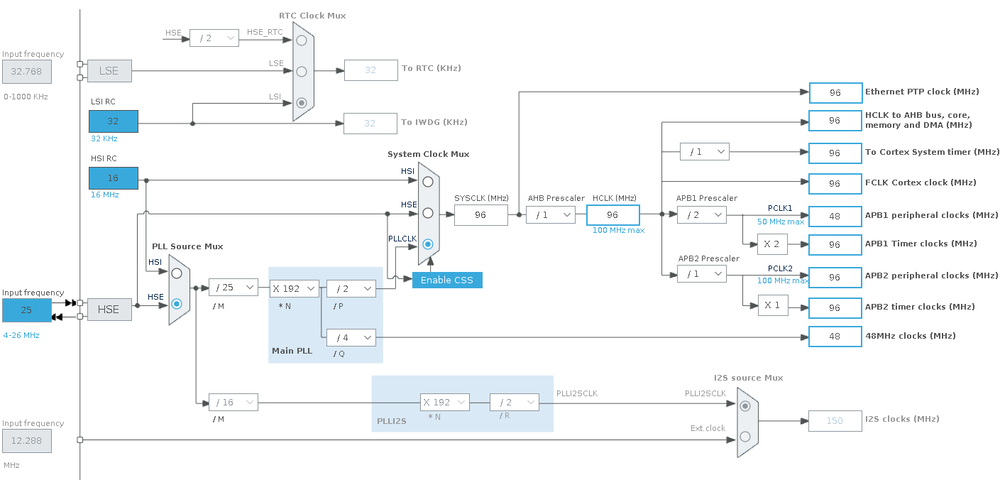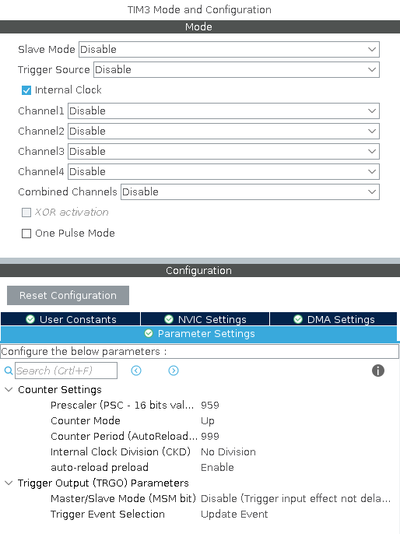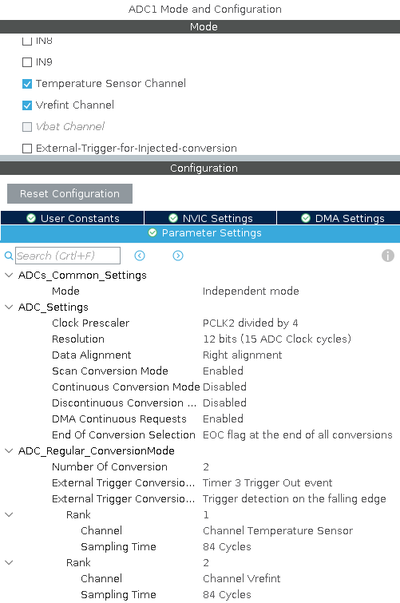STM32 internal temperature and voltage reference
Most - if not all - STM32 MCUs have a built-in temperature sensor (and a built-in voltage reference). While this temperature sensor needs calibration to achieve any kind of precision, it is usable to detect temperature changes.
Both the temperature sensor and the internal reference voltage are hooked up to the built-in ADC.
For this example, we are going to be using a so-called Black Pill board. The Black Pill board is using a STM32F411 and according to the datasheet that MCU has got one 12-bit ADC with up to 16 channels.
It would be entirely possible to simply read the value of the temperature ADC channel in the main loop of the application, but this would block the processor from doing anything else. A much more elegant way is to use a timer + DMA to make the measurements run entirely in hardware and then just read out the values as and when they are needed.
Notice, this article serves as an example. For simply measuring the internal temperature and printing out the values, the approach used here is way overkill. However, as an example it shows how to read sensor data.
Clock configuration
The Black Pill board have an on-board 25 MHz crystal. 25 MHz is a very silly value for a development board as it is complicated to derive a 48 MHz value from it (which is needed for USB). Thus, we configure the MCU to run at 96 MHz rather than the theoretical max of 100 MHz:
This gives us a timer clock (APB1 Timer Clocks and APB2 Timer Clocks) of 96 MHz.
Timer
Our aim is to measure the temperature sensor and voltage reference 100 times each second. Since we configured the clock to run at 96 MHz we need to divide the clock by 960,000 to end up with 100 Hz.
This (combined with the clock configuration) will give us exactly 100 update events every second.
ADC
Next up is the configuration of the ADC itself. First the basic ADC settings:
The important values here is the "Scan Conversion Mode" and "DMA Continous Requests".
Also we configure the ADC sampling to be triggered by the timer that we previously configured.
Since we want the ADC to use DMA, we also need to configure a DMA channel to capture the data:
Here we configure the DMA channel to use a circular buffer. In other words, each time a value is sampled, the memory address is increased for the next sample.
Code
adsfasdf