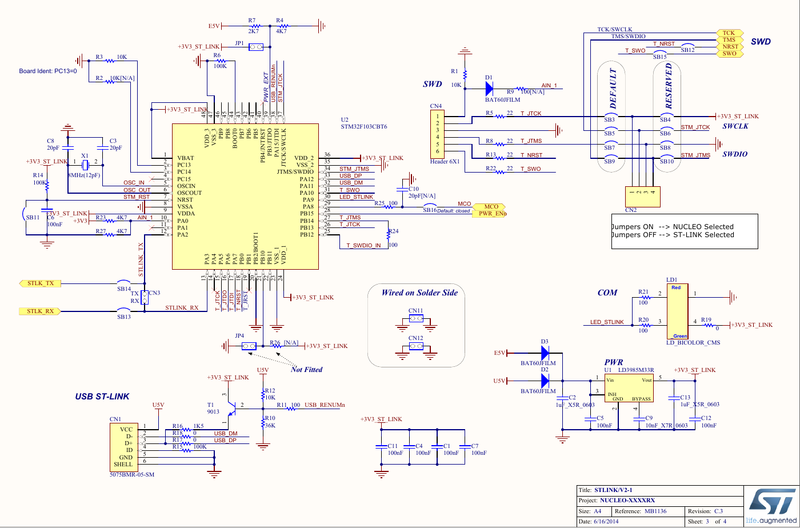ST-Link
There's a number of different ways to flash STM32 devices. One of these is to use ST's own ST-Link devices using the Serial Wire Debug (aka SWD) protocol.
There are multiple benefits of using one of these ST-Link devices rather than a plain serial dongle:
- The device need not be restarted in flash mode (Boot0)
- Programs can be debugged on the device
The official ST-Link as seen above are relatively cheap (< $20) and there are Chinese copies available (haven't tried those).
The most common option are these:
They are Chinese knock offs and they run the official ST-Link firmware.
We are also running on a DIY ST-Link V2.1 device.
Hardware Analysis
ST does not make schematics or source code available for the official ST-Link devices, which is a pity (and a someone odd business decision). However, they do publish a partial schematics since a built-in ST-Link device is included in all their development boards, a partial schematics is available.
From the schematics we can see that the ST-Link device is build around a STM32F103CBT6 which is the 128 kB Flash version.
PC13 and PC14 (and possibly PC15 in the future) appears to be working as a means for the firmware to identify the "version" of the hardware. On above schematics, PC13 is pulled low with a resistor while PC14 (and PC15) are left floating.
A voltage divider splitting +3.3 V in half is connected to PA0 and labelled AIN_1. The ST-Link devices are capable of measuring the target processor supply voltage and this is probably a workaround of the development boards (which know their supply voltage already).
The "output" pins of the ST-Link V2 are as follows:
| Pin | Label | Remarks |
|---|---|---|
| PA0 | AIN_1 | Probably meant as an analog input, measuring the supply voltage on the target device. On the development boards, the supply voltage is well known, so this pin is connected to a voltage divider splitting the supply voltage in half (1.65V or thereabouts). |
| PA5 | T_JTCK | Target Clock |
| PA6 | T_JTDO | |
| PA7 | T_JTDI | |
| PA10 | T_SWO | Target trace debugging. This pin is unconnected on the Chinese clone ST-Links, which is annoying. |
| PA12 | T_SWDIO_IN | On development boards connected via a 100 Ohm resistor to PA14 |
| PA13 | T_JTCK | |
| PA14 | T_JTMS | |
| PB0 | T_NRST | |
| PB1 | T_JRST | Labelled but not connected to anything |
More Reading
Github user lujji have done a number of interesting writeups on ST-Link devices, reverse engineering the ST-Link firmware and adding trace (SWO) support to the cheap Chinese ST-Link devices.