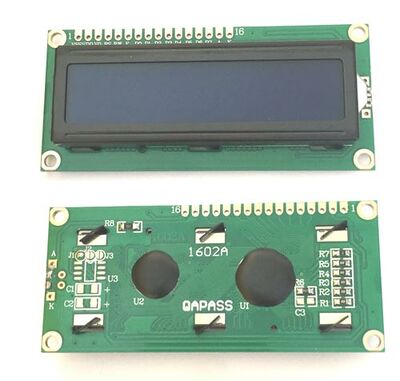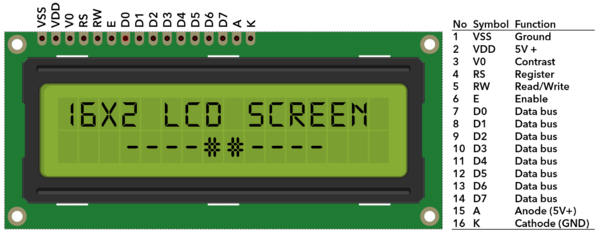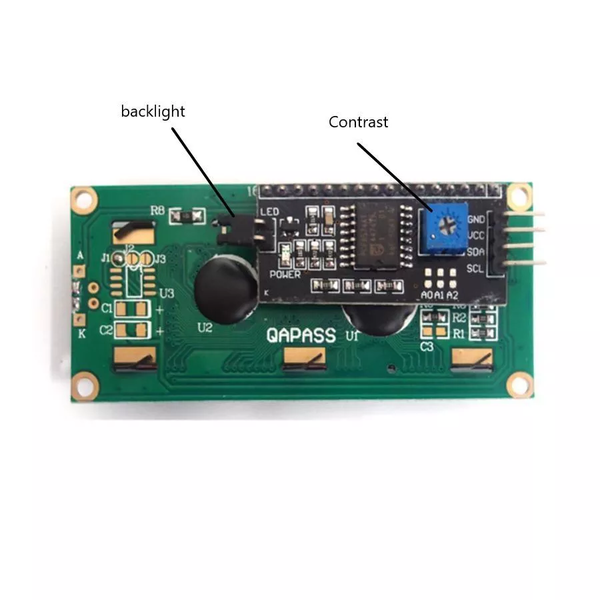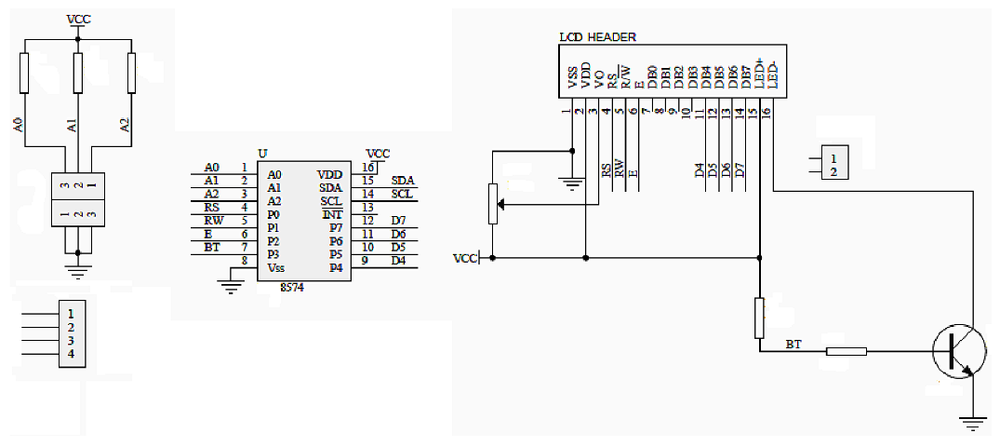Difference between revisions of "STM32 I²C LCD"
| Line 63: | Line 63: | ||
* [https://github.com/fdebrabander/Arduino-LiquidCrystal-I2C-library Arduino library used for inspiration] | * [https://github.com/fdebrabander/Arduino-LiquidCrystal-I2C-library Arduino library used for inspiration] | ||
* [https://github.com/blackhack/LCD_I2C/blob/master/src/LCD_I2C.cpp Another Arduino library] | * [https://github.com/blackhack/LCD_I2C/blob/master/src/LCD_I2C.cpp Another Arduino library] | ||
| + | * [https://github.com/taburyak/LCD1602_I2C_OR_4BIT_STM32 STM32 Code] | ||
Latest revision as of 02:41, 16 June 2022
LCD Display modules are readily available and they are dirt cheap (< $2 typically). They come in different "resolutions" typically expressed as number of characters and number of lines. Common ones are 1602 (16 characters in 2 lines) and 2004 (20 characters in 4 lines).
The modules are interfaces by an 8 bit parallel data bus (can be operated in 4 bit mode) and some control signals:
These can of course be "driven" by an STM32 by interfacing these pins directly, but at a minimum that would tie up 8 GPIO pins for one display.
To cut down on the number of pins needed a GPIO extender can be used and because this approach is quite a lot easier a lot of the LCD modules come with an I²C GPIO extender already attached.
The I²C extender is connected in the following way:
In other words, the 8 bits of the GPIO extender is mapped as follows:
| Name | Function | Description |
|---|---|---|
| P7 | D7 | MSB of data |
| P6 | D6 | |
| P5 | D5 | |
| P4 | D4 | |
| P3 | BT | Backlight control |
| P2 | E | Enable pin |
| P1 | RW | Read/write toggle |
| P0 | RS |