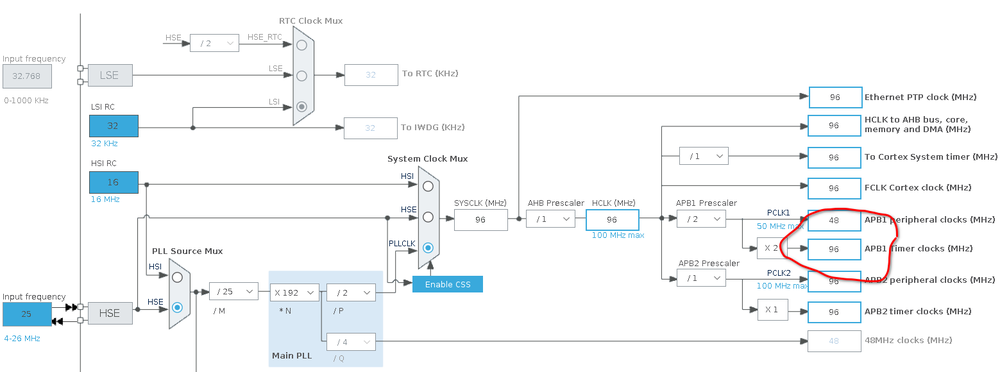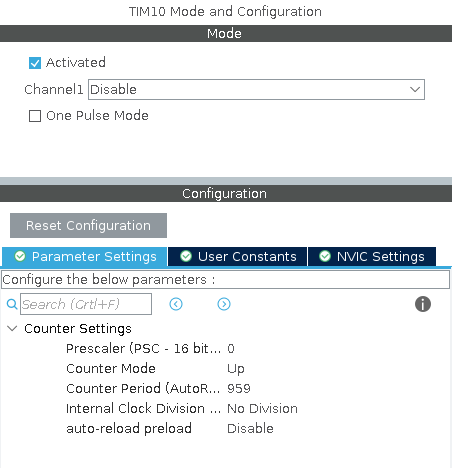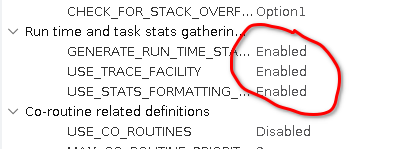Difference between revisions of "STM32 FreeRTOS Statistics"
Jump to navigation
Jump to search
| Line 1: | Line 1: | ||
[[Category:STM32]][[Category:STM32 Development]][[Category:FreeRTOS]]{{metadesc|STM32 FreeRTOS Statistics}} | [[Category:STM32]][[Category:STM32 Development]][[Category:FreeRTOS]]{{metadesc|STM32 FreeRTOS Statistics}} | ||
| + | When developing applications which use [[FreeRTOS]] it can be quite unclear how much processing time is actually being used by each task. Fortunately, FreeRTOS have the option of enabling task statistics. | ||
| + | I was at some point messing around with [[DMA]] driven [[PWM]] (see [https://github.com/lbthomsen/blackpill/tree/master/dmapwm here]). | ||
First step is to enable a timer. The clock configuration is like this: | First step is to enable a timer. The clock configuration is like this: | ||
Revision as of 01:15, 18 October 2021
When developing applications which use FreeRTOS it can be quite unclear how much processing time is actually being used by each task. Fortunately, FreeRTOS have the option of enabling task statistics.
I was at some point messing around with DMA driven PWM (see here).
First step is to enable a timer. The clock configuration is like this:
In other words, the APB1 Timer Clock is running at 96 MHz. Configuring the timer with a counter period of 959 and no prescaler will result in an interrupt frequency of 100 kHz - or 100 interrupts every millisecond.
The final step is to enable the statistics in the FreeRTOS section of CubeMX: