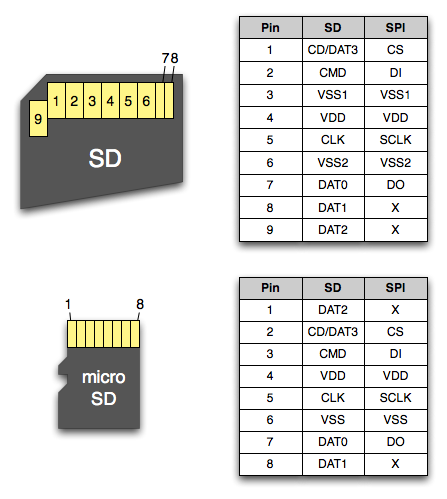Difference between revisions of "STM32 SD card"
Jump to navigation
Jump to search
| Line 3: | Line 3: | ||
In this article we will be interfacing a SD-card using [[STM32]]. | In this article we will be interfacing a SD-card using [[STM32]]. | ||
{{clear}} | {{clear}} | ||
| + | == SD-Card Pinout == | ||
| + | |||
| + | The pinout of a SD-card and a MicroSD-card are as follows: | ||
| + | |||
| + | [[File:sd-card-pinout.png|500px]] | ||
| + | |||
== DIY SD-card Adaptor == | == DIY SD-card Adaptor == | ||
| − | + | A quick way to hook up a SD-card to a [[STM32]] is to use one of those SD to Micro-SD adaptors that come with most Micro-SD's when you buy them. I made one looking like this: | |
| + | |||
| + | [[File:Sd4.jpg|350px]] | ||
| − | + | Combining that with the pinout from the previous section, we can make the following table: | |
| − | |||
| − | |||
| − | |||
| − | |||
{| class="wikitable" | {| class="wikitable" | ||
Revision as of 04:00, 22 November 2024
In this article we will be interfacing a SD-card using STM32.
SD-Card Pinout
The pinout of a SD-card and a MicroSD-card are as follows:
DIY SD-card Adaptor
A quick way to hook up a SD-card to a STM32 is to use one of those SD to Micro-SD adaptors that come with most Micro-SD's when you buy them. I made one looking like this:
Combining that with the pinout from the previous section, we can make the following table:
| Pin | Color | SDIO | SPI |
|---|---|---|---|
| 1 | White | CD/Dat3 | CS |
| 2 | Grey | CMD | DI |
| 3 | Purple | VSS1 | VSS1 |
| 4 | Blue | VDD | VDD |
| 5 | Green | CLK | SCLK |
| 6 | Yellow | VSS2 | VSS2 |
| 7 | Orange | DAT0 | DO |
| 8 | Red | DAT1 | |
| 9 | Black | DAT2 |
SPI
SDIO
1-bit
4-bit
Gallery