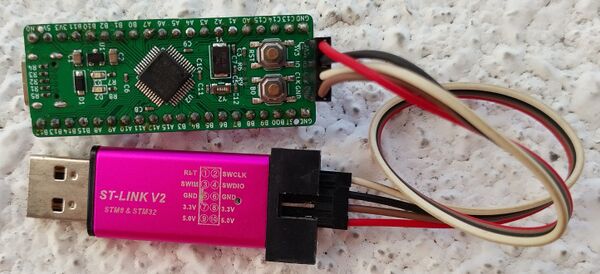Difference between revisions of "Serial Wire Debug"
| (3 intermediate revisions by the same user not shown) | |||
| Line 5: | Line 5: | ||
Here is an example of a Chinese clone [[ST-Link]] hooked up to one of our [[Green Pill]] boards: | Here is an example of a Chinese clone [[ST-Link]] hooked up to one of our [[Green Pill]] boards: | ||
| − | [[File:ST-Link Greenpill connection.jpg|600px | + | [[File:ST-Link Greenpill connection.jpg|600px]] |
| − | As can be seen on the photo, the GND and the 3.3V supply lines are also hooked up. | + | As can be seen on the photo, the GND and the 3.3V supply lines are also hooked up. It is important that both the [[ST-Link]] and the target device share a common ground, but if for instance both are using the same USB Host, the GND wire can in some cases be ignored. Also, if the target board is self powered (via USB for example) the 3.3V supply line can be omitted (in fact in some cases it SHOULD be omitted if the USB power supply is not protected by a diode). |
Latest revision as of 02:35, 16 March 2022
SWD is a ARM specific 2-wire version of JTAG. It enables developers to manipulate the built-in flash (flash new firmware), to debug firmware and to monitor memory locations (variables), live, while the firmware is running.
Here is an example of a Chinese clone ST-Link hooked up to one of our Green Pill boards:
As can be seen on the photo, the GND and the 3.3V supply lines are also hooked up. It is important that both the ST-Link and the target device share a common ground, but if for instance both are using the same USB Host, the GND wire can in some cases be ignored. Also, if the target board is self powered (via USB for example) the 3.3V supply line can be omitted (in fact in some cases it SHOULD be omitted if the USB power supply is not protected by a diode).